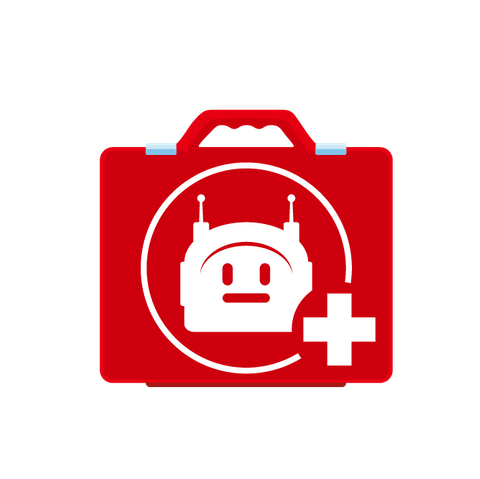Hacking? Phishing? Suspicious laptop activity?
Here is what to do if you fear you might have been hacked.7 red flags to watch for
Have I been hacked?
Random pop-ups
Files are missing or new files appeared out of nowhere
Slowed computer or internet speed
Random shutdowns or restarts
Sent messages or emails you didn't send
Internet browser changed the appearances
You're shut out of your accounts
Re-control your network
Stop the cyber attacks immediately

AP Lens Cyber First-Aid is a secure DNS with whitelist service that isolates the network by making sure your device connects to vetted IPs only.
By using AP Lens Cyber First-Aid, you are effectively and permanently blocking all communications between the attacker and your device.
Price Plan
Free trial promotion code unit to 31/8/2022

First-Aid kit is always needed for emergency
It is a MUST in every home AND computer devices
AP Lens Cyber First-Aid can help reduce the risk of infection and
severity of cyber-attack
Registration steps
Set up Cyber First-Aid on your computer
1Fill in the registration form
2Receive instructions and promotion code in email
3Put the software shortcut on desktop or somewhere with easy access
4Run Cyber First-Aid immediately if you suspect your computer is exploited
Get free promotion code
Automatic software support in windows now!
Manual tutorials for Mac, Android and Apple mobile devices