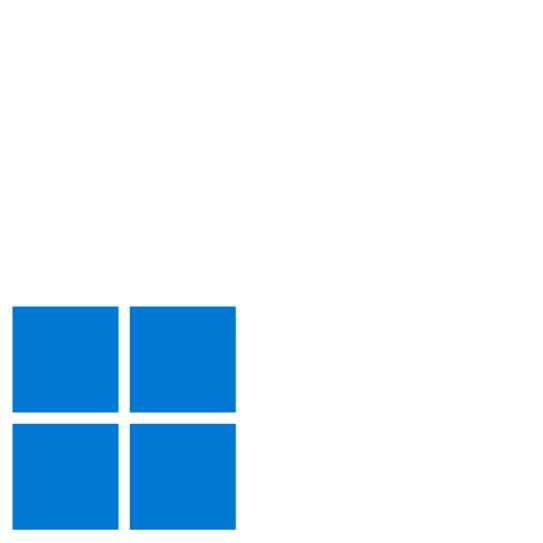免費DNS 去廣告防火牆
Free DNS Whitelist Firewall
電腦 / 手機 / 路由器 DNS 一轉即用
Change the Computer / Phone / Router DNS to AP Lens DNS
How can DNS help us?
Protect PC, Tablet, Smartphone
The Worry-Free Internet Browsing You Deserve
Simple Cloud based Anti-Ransomware Tools

No installation
Instant and on-demandEnjoy secure web access with one click.
No software download and no need to change any system settings.

Disposable system
Leave no trace
AP Lens starts a new session every time you login and destroys everything when you terminate the session.
No data is stored on AP Lens cloud.

Isolated network
Stop malware attacks
Most security tools - including anti-virus, intervene after the attack has moved from the network to your disk. AP Lens stops attacks before they even reach your network and device.
How to setup DNS in different devices
One step lockdown your network
Setup DNS tutorial in English
Follow below setting to setup all devices to AP Lens DNS

Window Computer
When you subscribe for internet access for home or business, the Internet Service Provider (ISP) also provides the necessary network settings...

iMac
Mac uses Domain Name System (DNS) to access websites on its browser. Many people are not aware of this fact and completely ignore Mac DNS server settings...

Android Phone
The steps on this page work for all Android phones, such as Samsung, OnePlus, ASUS, Nokia, Google, Sony, and other Android smartphones...

iOS
Just like in macOS, you can change the DNS servers on your iPhone. This can significantly speed up Safari and other iPhone apps that use the Internet...
Setup DNS tutorial in Chinese
Follow below setting to setup all devices to AP Lens DNS